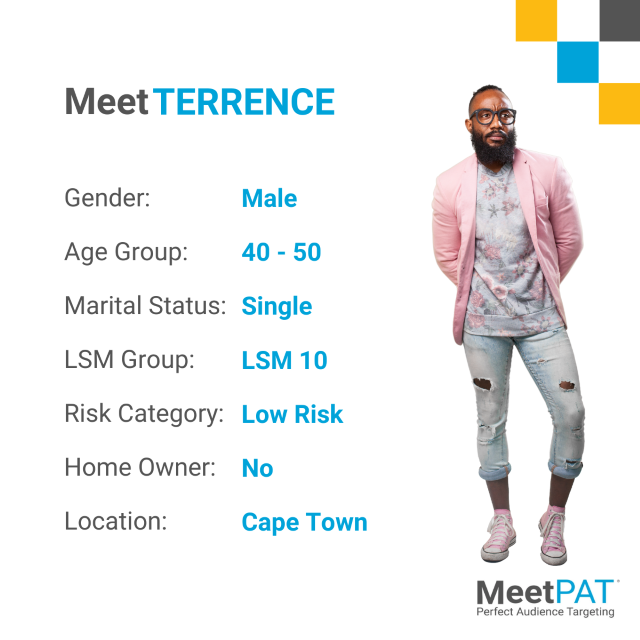To enhance your Know Your Audience Dashboard, you can add your own custom data to gain greater insights into your customer base.
Store or Branch: By analysing each store’s audiences you can create custom content per store, choose particular products, run different promotions to different locations, and allocate the right people and resources to engage with your target audience.
Types of Products: If you are making use of a loyalty program and know which products individual customers are purchasing, you can upload this information to determine which customers buy which products.
Customers, Newsletters & More: There are many ways to grow your database so you might want to separate these contacts from your known customers by specifying the type of contact they are. Other than your customers, there might be potential customers who might have signed up for your newsletter, or entered a competition or made contact to get a quote, etc.
Revenue: If you are tracking revenue per customer you can create Revenue Brackets such as customers that spend between R0-R500 or R500-R1000 or R10k – R50k to determine the value each demographic purchases from you.
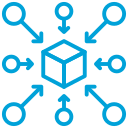
Sources: If you are tracking which advertising platforms your customers originate from, you can bring this data into your Dashboard so that you can determine which works best for which audience, and tailor your creative and messaging.
Campaigns: Who were the customers who engaged your brand because of your summer campaign vs your Black Friday campaigns? Analyse your data to determine what works best, and to whom.
You can use your custom fields to add whatever information will help you better understand your customer base. When uploading your customers, include this information and it will be available for you within your Know Your Audience Dashboard to use in creating filters and custom audiences.
Custom metrics can be constantly updated so your customer data is always relevant.