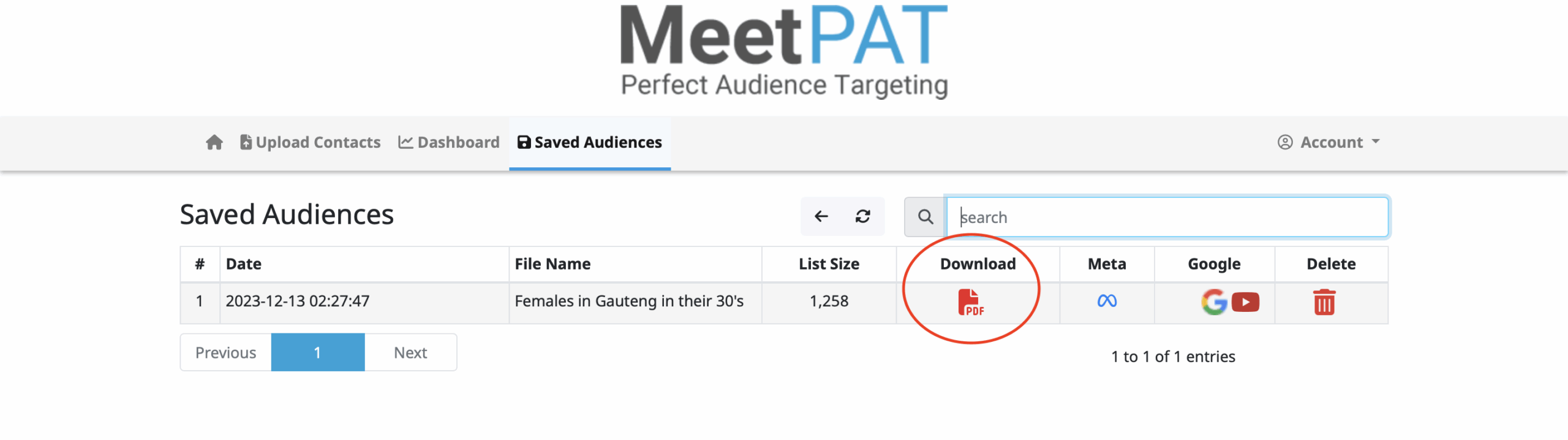After saving an audience, to download a PDF version of one of your data segments, all you need to do is login and navigate to Saved Audiences from your dashboard.
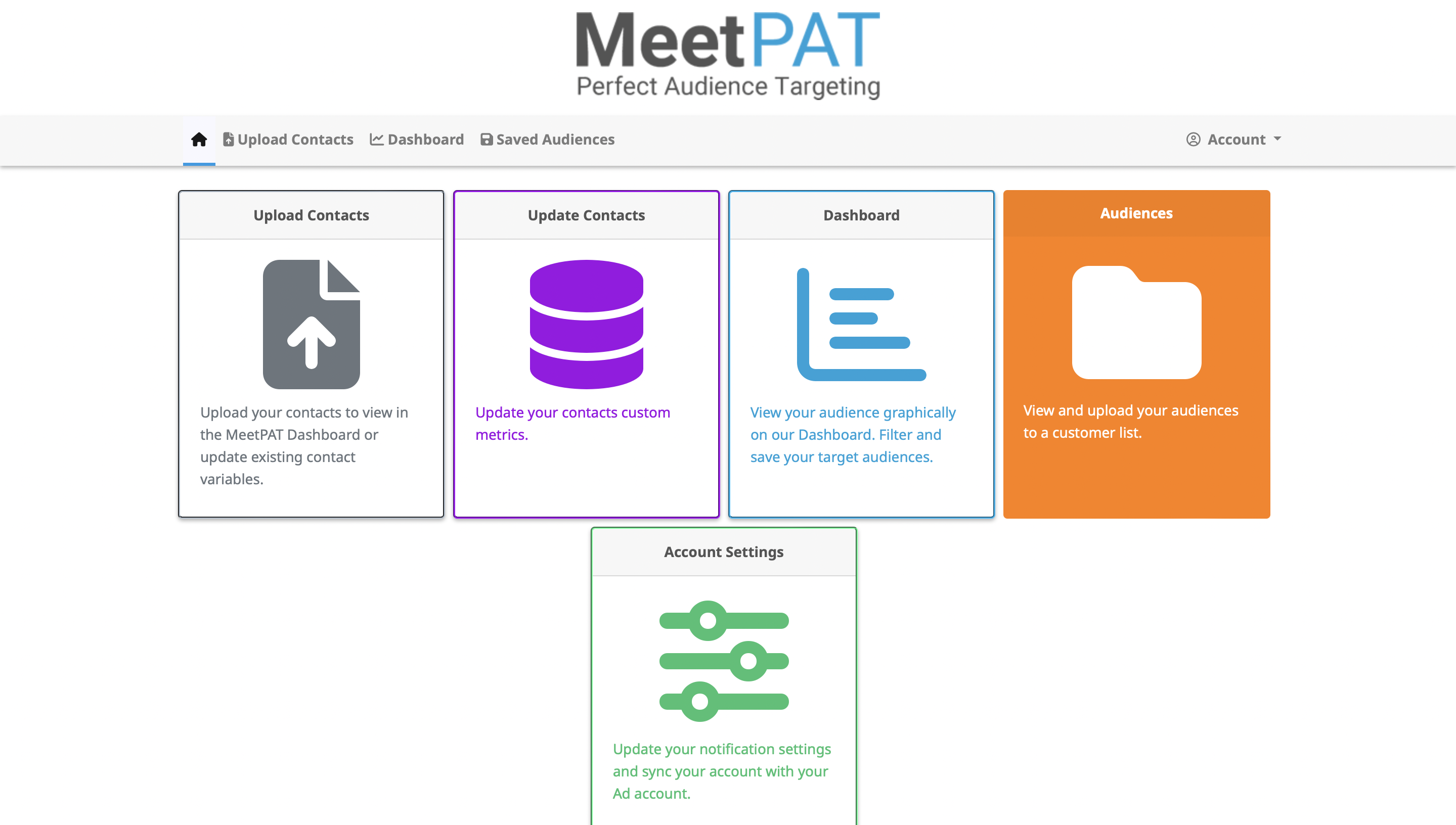
From there find the saved audience you wish to download and click the PDF icon. This will download the PDF and save it to your computer.